Facebook Fix for Microsoft Edge
Is your Tracking prevention set to Strict? If so, change it to ‘Balanced’.
- Click on the three dots menu button in your Microsoft Edge browser (Top right of your screen).
- Click on Settings.
- Click on Privacy, search, and services.
- Click on Balanced under Tracking prevention.
- Refresh your browser